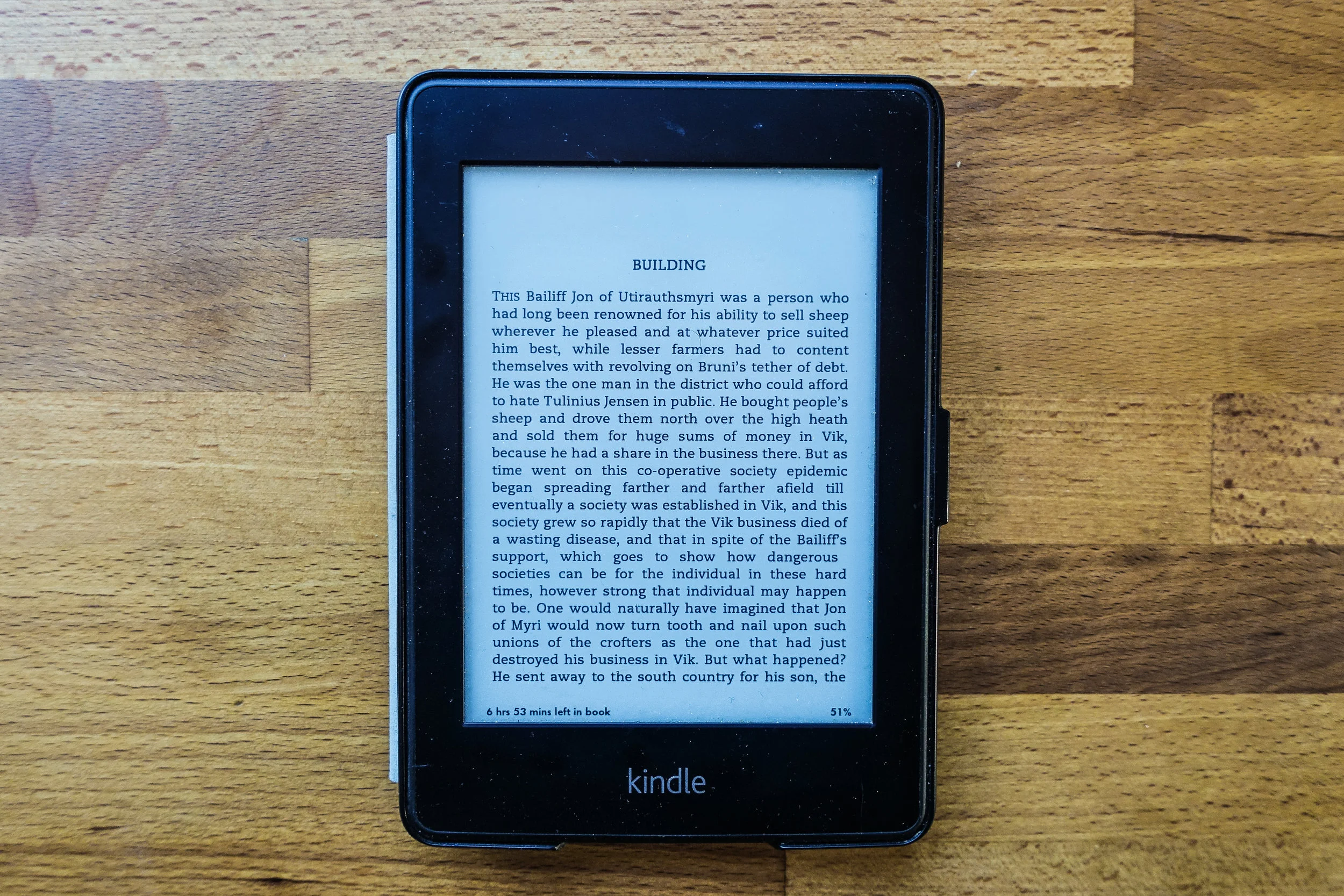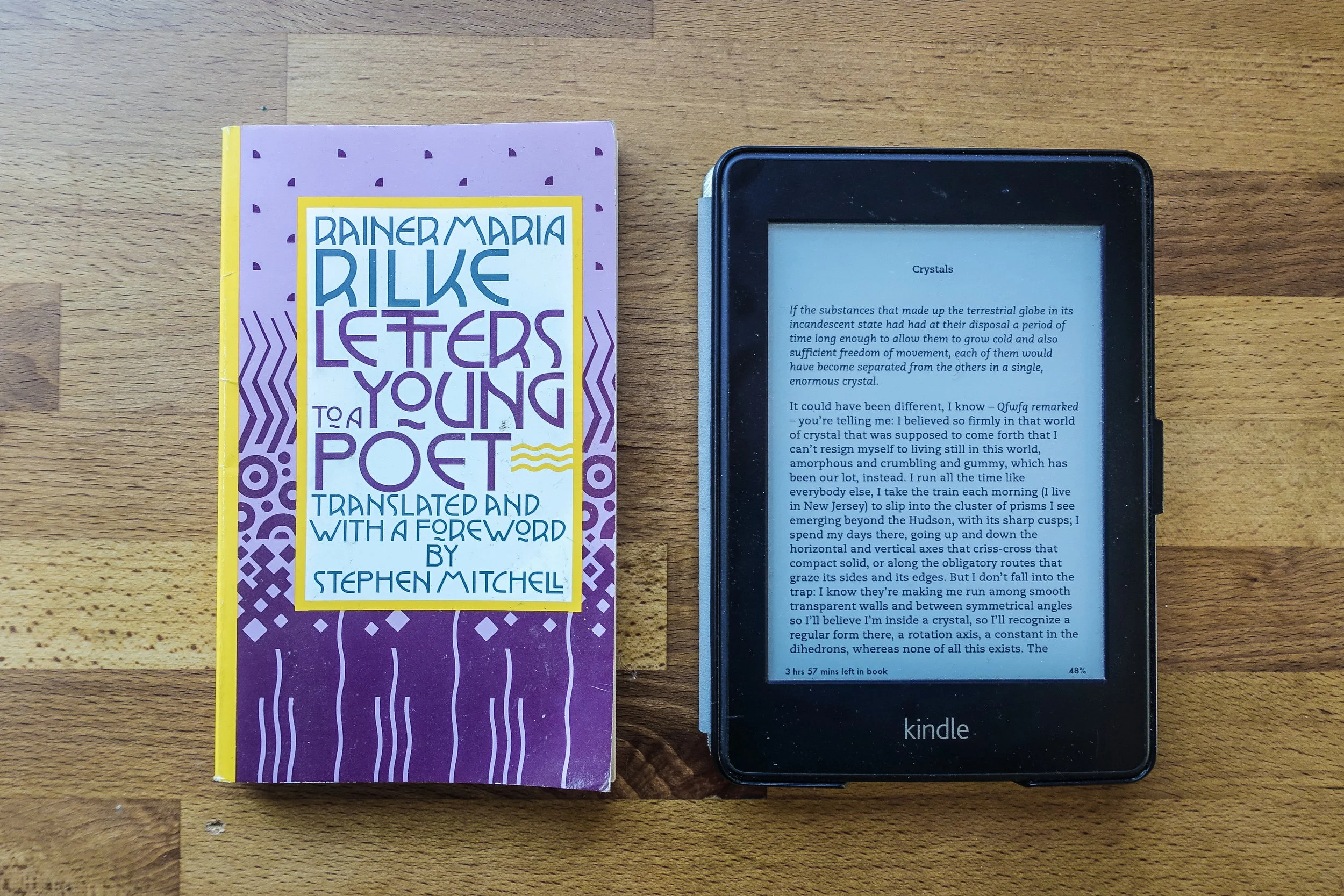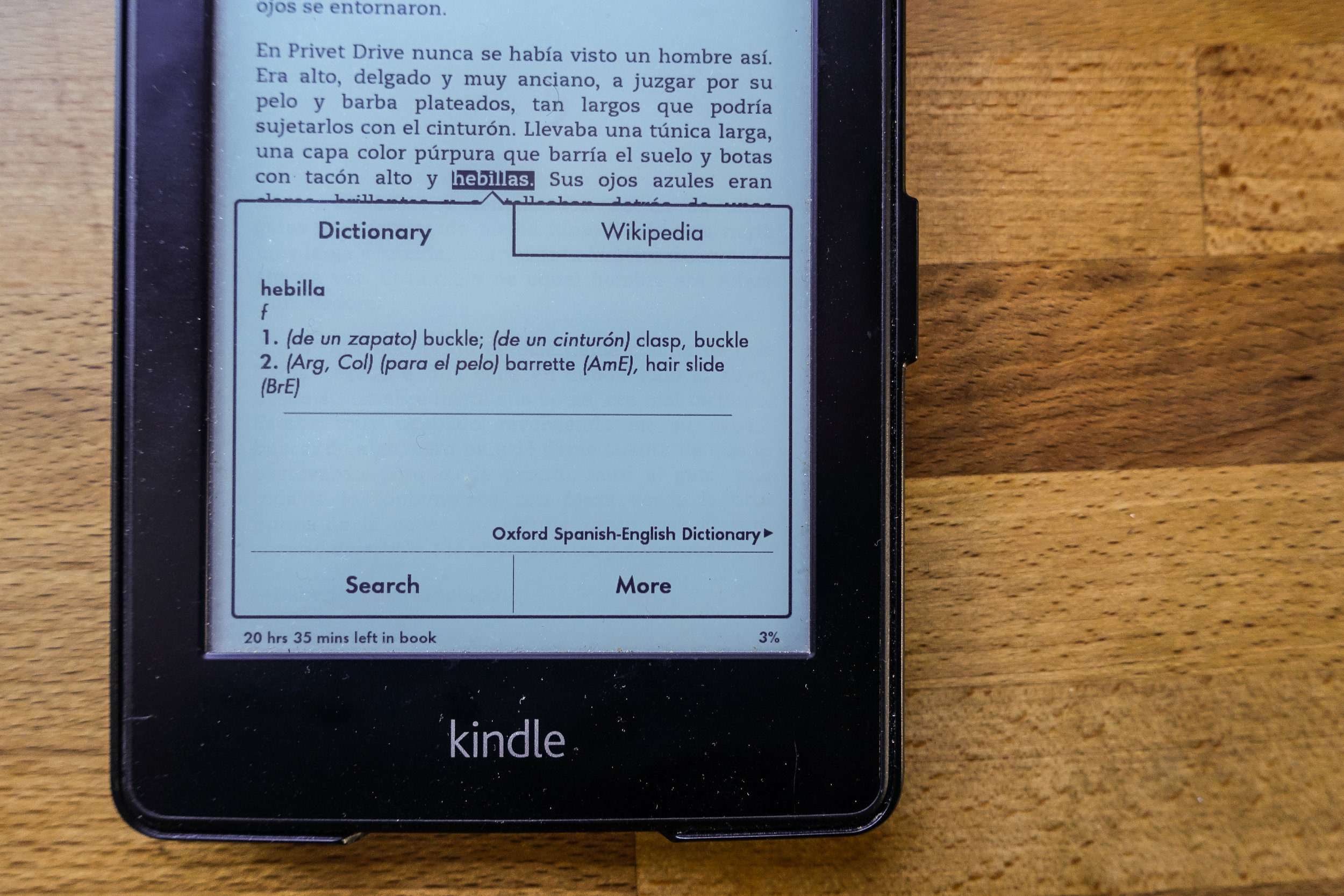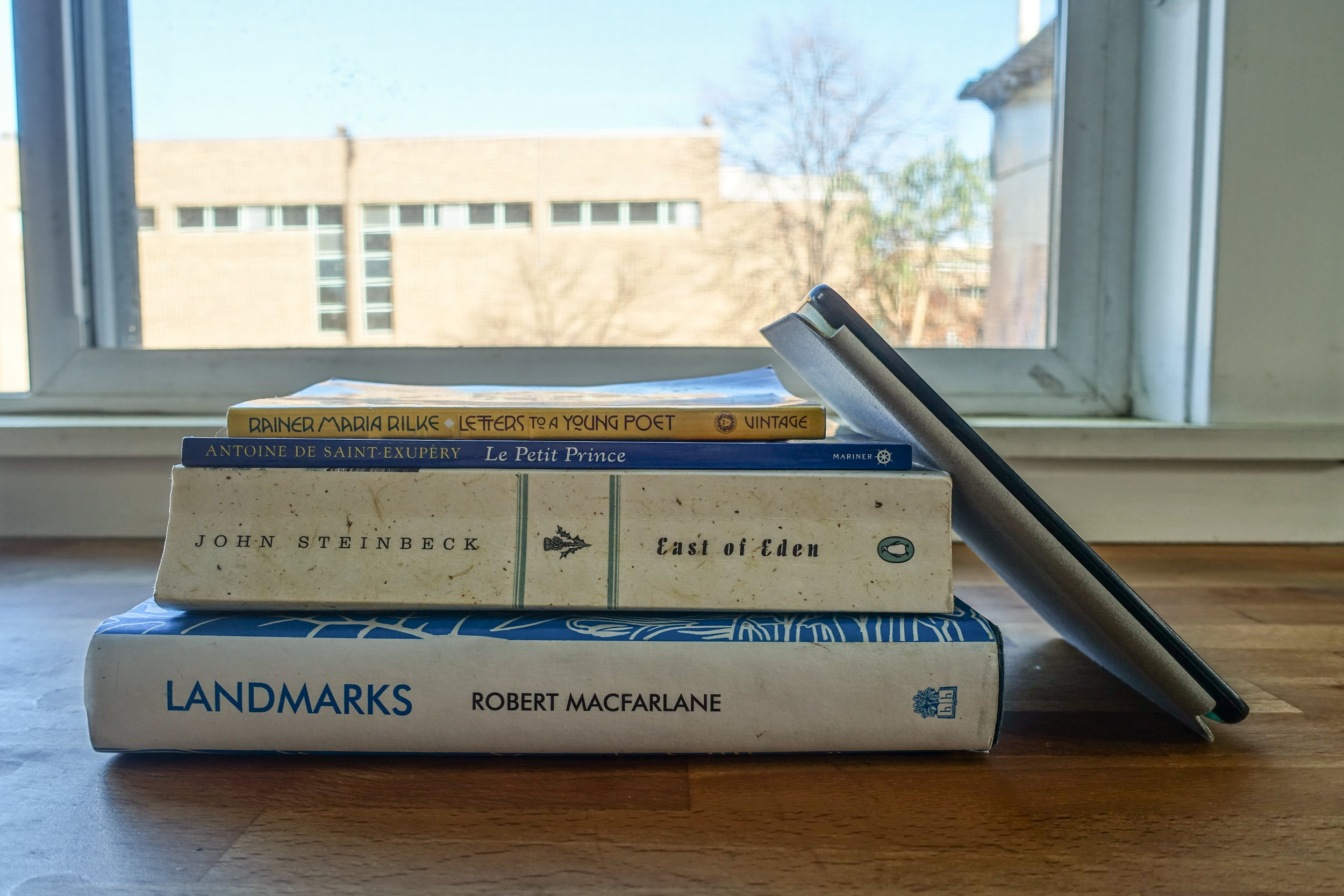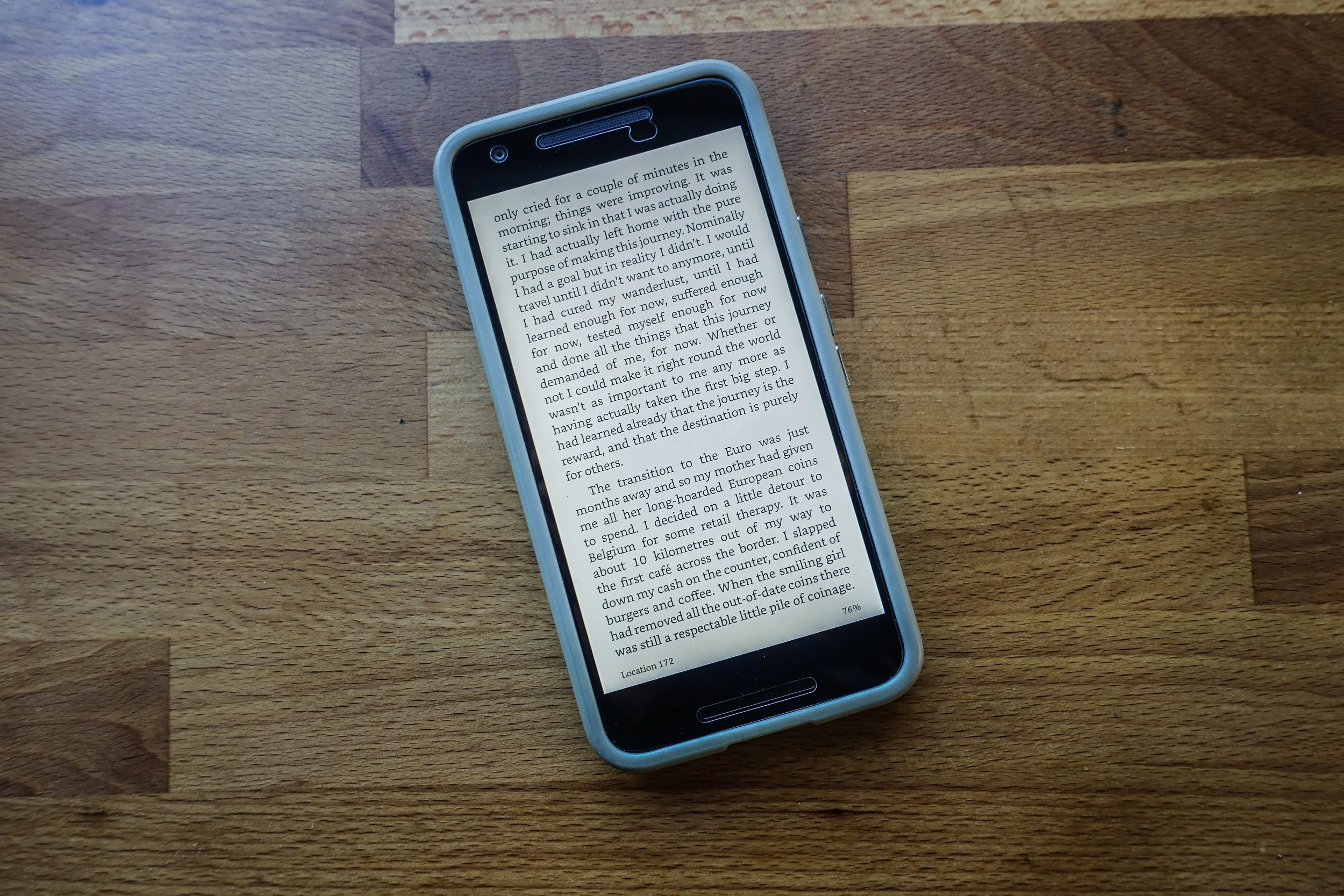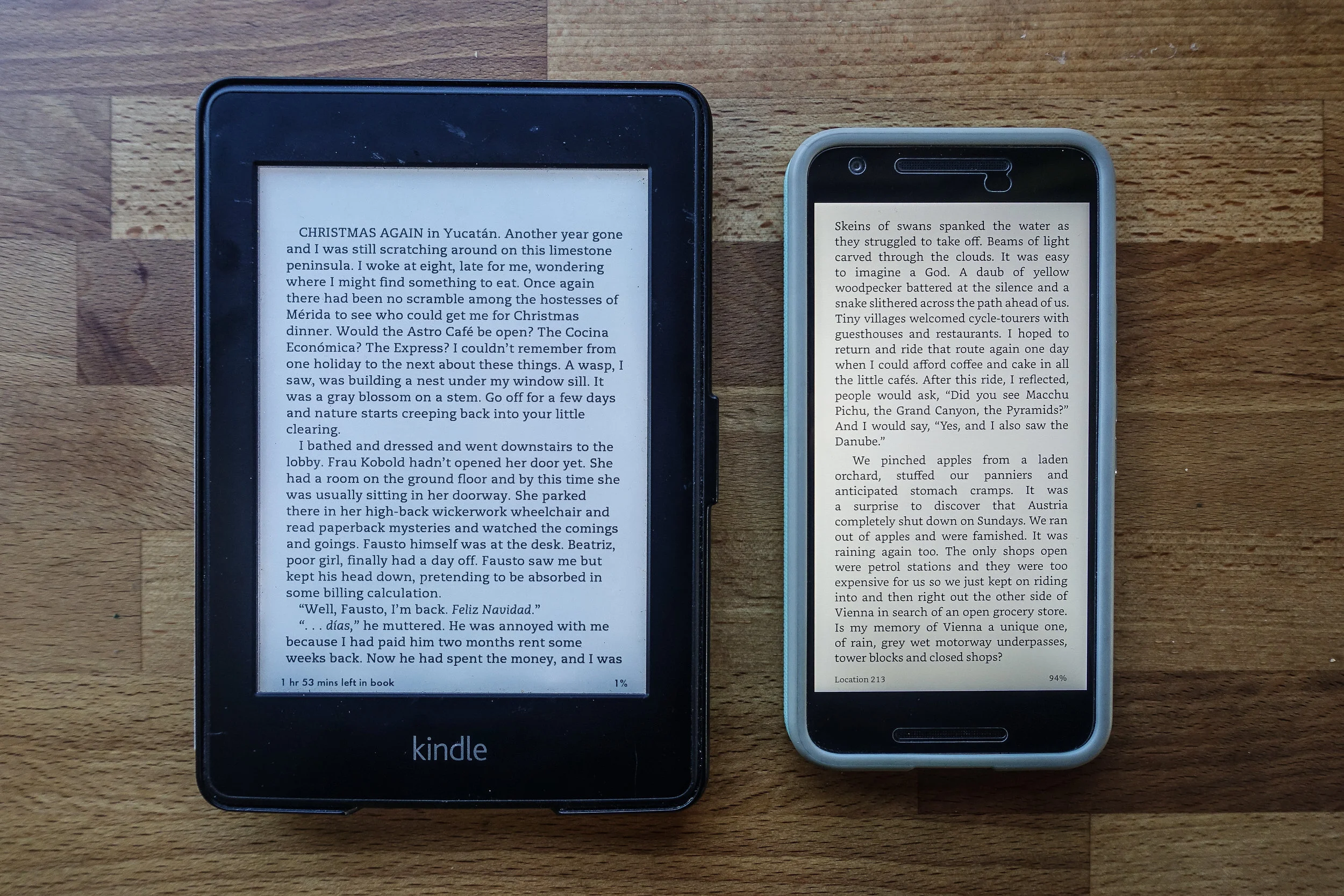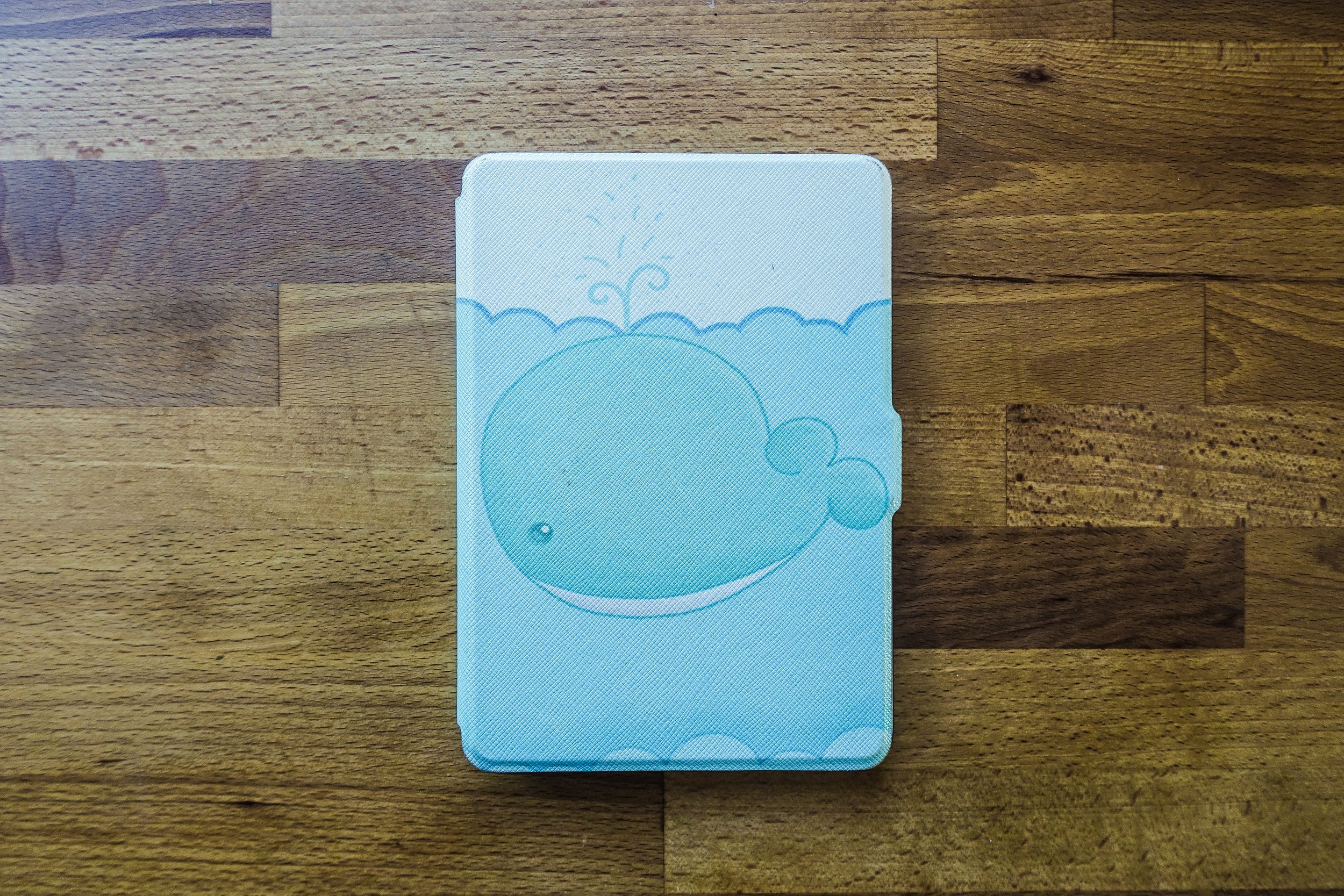Disclosure: As always, this is not a sponsored post, just something we'd sincerely recommend to fellow travelers. More details down at the bottom.
Kindle Paperwhite (with Ayuto case)
Price: $119 (plus $13 case) — Weight: 205g (plus 92g case) — Size: Negligible
When traveling by bike, downtime is important. Whether a mid-afternoon break, a rainy day, or a long, dark night stuck in a tent, reading can help to pass the time, give you something to do, and—if you have the right books—teach you a little something about the country you're pedaling through. Great as books are, they're heavy, mostly single-use, and encourage deforestation. They're also pretty useless in the dark, requiring a headlamp and batteries while in a tent, and thereby lighting up a campsite more than one often hopes to.
Enter the backlit e-reader. At just over 200g and thinner than the thinnest paperbacks, a device like the Kindle Paperwhite can easily store hundreds or thousands of books at once. It's USB-rechargeable, holds a charge for weeks of light use (and days of heavy use), and can be read in a pitch-black forest without lighting up the whole tent.
The Kindle Paperwhite is just about the same height, width, and depth as Rainer Maria Rilke's (very small) 'Letters to a Young Poet,' though the Kindle is heavier than this particular paperback.
Advantages over physical books
- Books don't produce light. Backlit e-readers are a pleasure to read in any lighting condition.
- It's sometimes difficult to find books on the road. E-readers can wirelessly download new books in just seconds. E-readers can also offer selections from the growing self-publishing market, whereas what gets printed in physical books is generally decided by big, monolithic publishing houses (as a counterpoint, there are definitely bunches of great physical books that aren't available digitally).
- Books are heavy and bulky. Carrying ten books (not an absurd number to read on even a moderate-length tour) would add well over two kilograms to your load (and probably take up most of a pannier), whereas a Kindle carrying 2,000 books weighs just as much and takes up precisely as much room as a Kindle carrying just one.
- Books cost money. Project Gutenberg offers over 53,000 free, public domain e-books (including many, many classics), as does Amazon's Kindle store (and Kindle's competitors). Moreover, Amazon offers the first chapter of an e-book for free, which is great if you want to sample something before purchasing it. And depending on your moral stance on downloading copyrighted content, it's pretty easy to find tons of bestsellers at no cost, too. (Of course, an e-reader costs money, as well, but this is typically a one-time investment.)
- Books are single-use. They require trees to be chopped down and shipped across the world, generally get read once, and then stuffed in a bookshelf somewhere never to be read again. When bike traveling, books are likely to get tossed or (better) added to take-one-leave-one piles at hostels, but they still take up space in a pannier (or somewhere in the world) once finished. E-books can be deleted to free up space (which really isn't necessary), or archived and pulled up for reference or a reread at any point.
- Books don't exactly have "features." I do a lot of highlighting while reading, and with my Kindle I can easily pull up a list of all sections I've flagged and pages I've bookmarked and notes I've taken. Entire books can be searched for a single word or two, and learning the definition of a word is as simple as long-pressing on said word. Right now I'm (slowly) working through the first Harry Potter in Spanish, and by installing a Spanish-English dictionary, it's super-easy to learn as I go without breaking my reading flow to look up a new word in a separate translator. Oh, and e-readers can easily adjust not just the font, but the font size, of e-books: super-useful for those with poor eyesight (or just those trying to preserve their good eyesight).
Translating from Spanish to English with just one touch on the Kindle Paperwhite.
Like most things, books get heavier (and take up more space) as you carry more of them. E-readers can store thousands of books without adding a gram of weight or volume. Steinbeck's 'East of Eden' (sidenote: wonderful book) weighs about 670g; the Kindle (leaning against it, holding 'East of Eden' and about 500 other books, weighs just 297g with case).
Disadvantages over physical books
- Neither a book nor an e-reader are waterproof, but a book is more likely to survive a good soaking than anything electronic.
- My e-reader has survived for years without incident, but things do break. Beyond water damage, Kindles are much more susceptible to breaking from a fall or bump than a book, and the damage is much more absolute. If not protected with a case, even a rogue grain of sand can wreak havoc on an e-reader's screen.
- Books don't require batteries. A Kindle battery will last for weeks without a recharge, so this shouldn't be much of an issue, but for the truly unplugged a Kindle may prove one tether too many.
- Sure, books require trees to be cut down (and lots and lots of oil and nasty chemicals to transport and process those trees), but e-readers aren't exactly organic products. Like an electronic, their sophisticated parts require mining and resource extraction, often in pretty sketchy ways, and unlike books, they take far longer to decompose when they're through their lifecycle.
- If you're buying e-books (from Amazon, Google, or any big e-book vendor), it's worth noting that you're not actually buying the book: you're buying a license to read the book. This means that you don't own the title, and if you switch e-readers (say, from a Kindle to a Nook), those books aren't coming with you. Physical books, of course, are yours for as long as you want them. That said, e-books from Project Gutenberg (and those you download from the not-necessarily-legal side of the internet) are indeed yours to keep.
- At the end of the day, they're technology. The screen is truly something wonderful, and feels and looks just like a real paper page, but a Kindle isn't exactly analog and bike tourers, who may take more pleasure tjan most than escaping the modern world and embracing simple mechanics, could be turned off by the technological trappings an e-reader presents.
The Kindle app on a Nexus 5X phone.
Advantages over e-reader apps on phones and tablets
For iPhones and Androids and tablets the world over, there are e-reader apps that present a more digital reading experience than the Kindle Paperwhite's black-and-white, easy-on-the-eyes screen. A few drawbacks to that approach (but also a few benefits further down):
- Hands down, an e-reader is going to have a longer battery life than a phone or tablet. The former will last you weeks or month on a single charge; for the latter, you're looking at hours or days.
- An e-reader like the Kindle Paperwhite is terrific on the eyes. It's not a digital screen like your phone, so glare isn't an issue and eye strain is less than even a regular book. The backlight can be adjusted between really bright and pretty much no backlight at all, whereas a tablet or phone needs a minimum brightness to function, and that minimum brightness can cause a whole lot of eye strain.
- Tablets and phones cost more and weigh more. If you already have a phone or tablet, this isn't really an issue (and, indeed, an e-reader might be a new device you'd have to buy), but if you're deciding between, say, a Kindle Fire and a Kindle Paperwhite, the former is going to come at a greater expense. It'll be easier to break, too, meaning more sunk cost and another big bill for a replacement.
- An e-reader does (just about) one thing: show you words to read. It doesn't offer pop-up notifications or an Instagram feed only a click away, and so it's much easier to do just what it wants you to do: read books. Reading on a tablet or phone, it's pretty easy to flip between the Kindle app and a less intellectually-stimulating app, and find yourself an hour later having entirely forgotten about your book.
- Finally, much like the split between a physical book and an e-book, a tablet or phone feels less natural than an e-reader. Not only does it require even more resources to produce, but it can feel just totally foreign in your hand, way more out of place up on a mountaintop than the more humble Paperwhite.
Disadvantage(s) over e-reader apps on phones and tablets
- Packing simple is all about choosing stuff that's multi-purpose. Phones are multi-purpose (and tablets too); e-readers a bit less so. If you're already bringing a phone or tablet for maps or music or blogging or contact with the outside world, than an e-reader is just another thing to bring, and unlike the phone or tablet, it can't really do much else.
Kindle Paperwhite (left) and Kindle app on Nexus 5X (right).
HAVING USED PHYSICAL BOOKS, A TABLET, A PHONE, AND AN E-READER TO READ WHILE TRAVELING, THE E-READER IS BY FAR MY TOP CHOICE.
Now, of all e-readers, why a Kindle Paperwhite? Well, I don't really have a great reason. When I bought my Kindle (back in 2013), it was cheaper (I think about $80), and sold at cost (to encourage e-book sales), which I liked. Most e-readers were (and still are) married to a proprietary e-book store, and Amazon got its start selling books and were first to market with a usable e-reader and thus had the largest e-book library. I loved the screen and it was important that I could sideload books of my own (that is, not bought from the Amazon store) onto the device, which the Paperwhite could do. I got Lauren a Paperwhite a few years later and she's loved it, too, but I suppose we don't really have a ton of experience with other e-readers, like the Barnes & Noble Nook. Suffice to say we have good things to say about the Kindle Paperwhite—and in 3+ years of use, I can't really think of anything I don't like about it—but it's totally possible there's some other e-reader out there that does awesome things we didn't even think about.
That said, if all you want is a lightweight and skinny little thing that lasts for weeks on a charge, stores thousands of books, doesn't break the bank, and makes reading an easy and accessible pleasure, the Kindle Paperwhite is probably a great choice.
Oh, you'll probably want a case, too.
Not essential, but pretty useful. They wrap around the Kindle and protect its screen from scratches and its body from shock (and, to a lesser degree, moisture), and when bike traveling, scratches and shock are real risks. Lauren has a Fintie case ($19) and I have an Ayuto case ($13); both weigh under 100g on their own and auto-wake the Kindle, meaning that when you open the case cover the Kindle turns on to right where you were (which is nice), and when you close the cover the screen goes to sleep (which is also nice). Both come in bunches of colors and patterns and hold up well to abuse.
Kindle Paperwhite with case.
Thoughts? Benefits or drawbacks of one type of reading over another that we missed? let us know in the comments below (and happy reading!).
One last thing: The links provided above are for your convenience. Those directing you to Amazon may link through Amazon's affiliate program, which doesn't change the price of the item or anything for you, at all, but Amazon gives us a very small percentage of what you pay if you end up buying the item—maybe enough to buy us a coffee or two. This is super-helpful for us (content takes forever and ever and ever to put together, and we're otherwise not making any money on the road) and costs you nothing, but if you're wary of it for whatever reason, just copy the item name into your favorite search engine and go from there. Again, anything we're positively reviewing is because we'd actually, honestly, sincerely recommend it—not because anyone is paying us to recommend it (they're not).